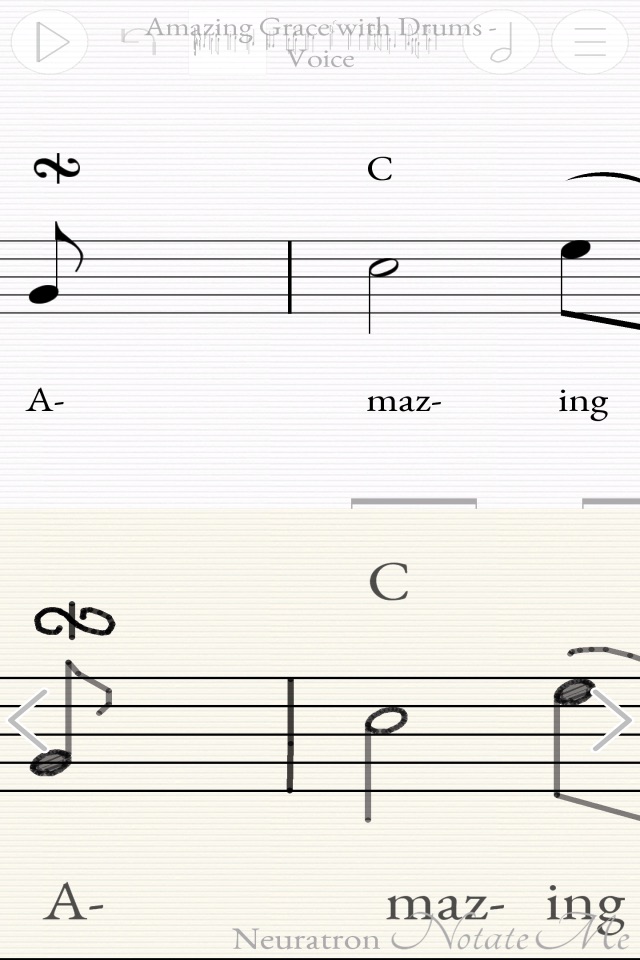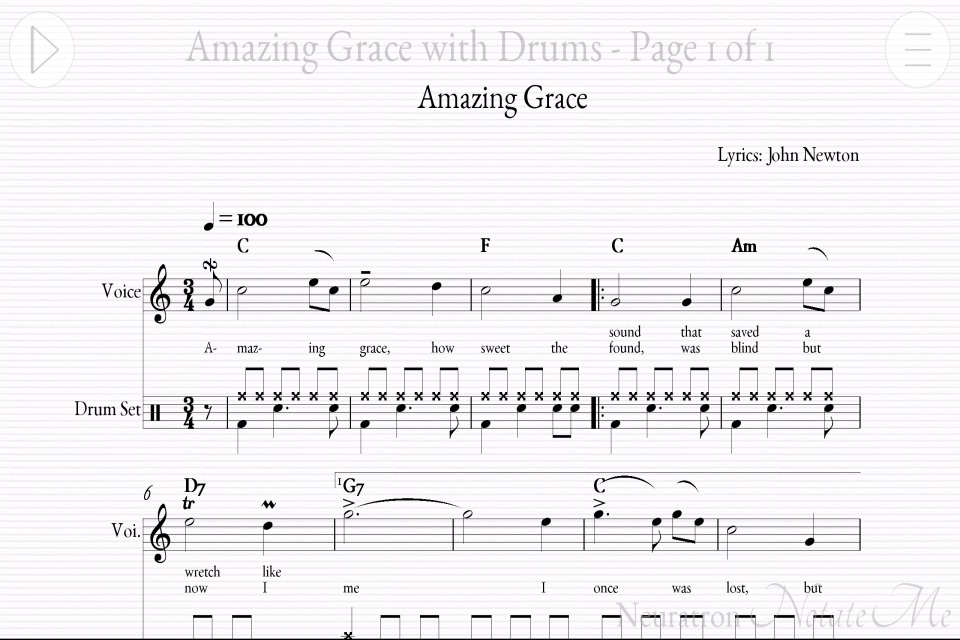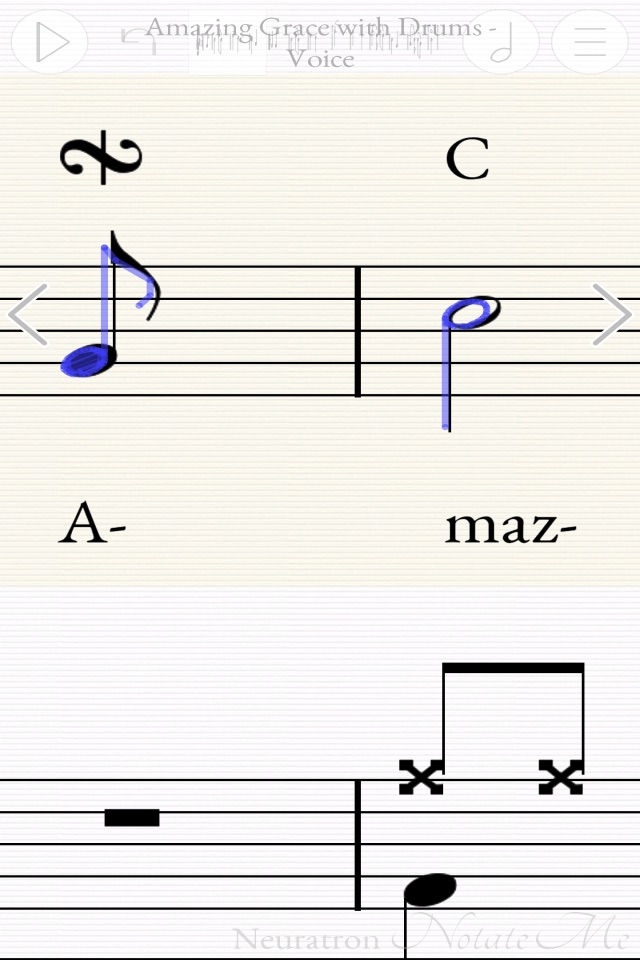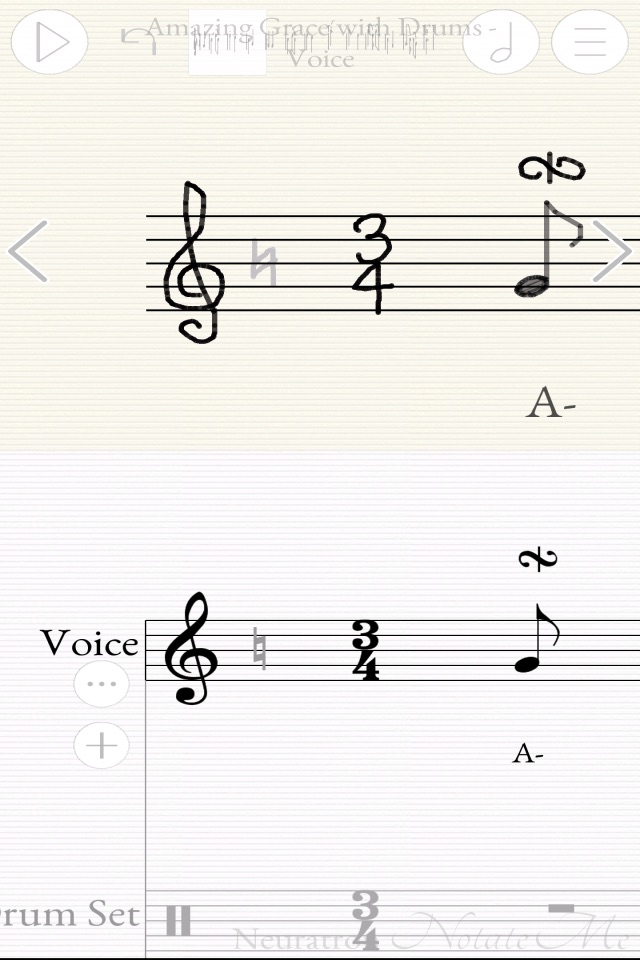NotateMe app for iPhone and iPad
4.0 (
5200 ratings )
Productivity
Music
Developer:
Neuratron Ltd
39.99 USD
Current version:
4.1.1.0, last update: 6 years ago
First release : 26 Sep 2013
App size: 26.66 Mb
Ground-breaking music composition and notation software from Neuratron, featuring handwritten music recognition.
Top 10 Music App in 62 countries!
iPad Pro & Apple Pencil recommended for best results.
- Quickly and accurately enter music notation with your finger or stylus.
- Write music on the train, in a plane, by a lake, or just sitting comfortably on your sofa!
- Simple, intuitive interface with little to distract you from your creativity - similar to writing with pen and paper, but with instant playback, editing and a score suitable for publishing at the end!
- Write music for solo instruments (including voice and piano), drums or ensembles from string quartets and choirs to full orchestral scores. Includes support for transposing instruments.
- PhotoScore Add-In (In-App Purchase): Take photos of printed sheet music with your devices camera, so you can play back and edit them with NotateMe! Recognizes 5-line staves and most markings including chords, flags, beams, rests, accidentals, articulation marks, clefs, key signatures, time signatures, tuplets, slurs, ties, hairpins and text including lyrics, dynamics and instrument names. Note: Requires 5MP camera & 1 GB RAM - so not for iPad 2, iPhone 4S, iPad Mini (1st gen) or earlier.
- Email PDF, MusicXML and MIDI files of your scores to friends or other musicians. Open in other apps and desktop notation packages. Print to paper.
- Import and edit MusicXML files (most music symbols supported).
- Automatically sync your scores to Dropbox so you can edit them on your phone whilst you are out, and then on your tablet when you get back.
- Great when learning or teaching music notation.
- NotateMe recognises a wide range of music symbols, including notes (with solid, open, and slanted noteheads), flags, beams (even cross-staff*), leger lines, multiple voices per staff, chords, rests, accidentals (natural, sharp, double sharp & flat), articulation marks, augmentation dots, ties, slurs, hairpins, clef changes, key signatures. Barlines, clefs, time signatures and tuplets are added automatically.
- Drag and drop (or set selected drawings to) further music symbols including cross noteheads, pedal markings, ornaments and appoggiatura.
- Add chord-symbols, dynamics, technique, tempo changes and lyrics to your score. Write comments or ideas in red pen.
- If NotateMe doesn’t recognize your style immediately, keep at it, as it will adjust. Leave clear space between symbols and make markings clearer with further strokes if any transcription errors occur. If you experience problems, tap Help Improve NotateMe from the Export menu and we will analyze your handwriting to help us improve NotateMe further.
* Cross-staff beaming requires an iPad
DEVICE REQUIREMENTS
MINIMUM RECOMMENDED:
iPhone 5/s/c, iPad (3rd gen onwards, iPad mini (2nd gen onwards), iPod Touch 5 onwards
Screen size - 4 inches diagonal
Writing implement - Finger or stylus
PhotoScore Add-In: 5MP rear facing camera with auto-focus, 1 GB RAM. Good lighting conditions.
Note: It may take a short while for you to become accustomed to aligning parts of musical symbols when writing using a finger, particularly on a smaller screen.
WILL NOT RUN ON iPhone 3GS OR iPod Touch 4th Gen or earlier.
RECOMMENDED:
iPad Pro with Apple Pencil
Screen size - 9.7+ inches diagonal
PhotoScore Add-In: 5MP rear facing camera with auto-focus, 1 GB RAM. Good lighting conditions.
Pros and cons of NotateMe app for iPhone and iPad
NotateMe app good for
Very interesting application which makes it possible to write the music as if you were on paper. You can then export your partition with the format .xml in order to use it in a dedicated software. However, of progress remain to be made as for the possibilities of writing. Wait & see.
Um dos melhores aplicativos de notação musical pro ipad, só tem um problema: não entende cifras.
PLEASE add a chord recognition feature, we work with pop music and jazz!
Also would be great to be able to import songs from finale or sibelius
Great app, useful for beginners or professionals. Easy to use, amazing. Enjoy it.
Finally a working approach for notating music on the iPad! It is amazing what NotateMe already delivers in this early stage. Easy to operate, intuitive and exactly transcribing my horrible handwriting into beautiful music. Wow!!!
It took 6 years until we finally see apps, that seem to understand how touch is meant to be used. Finally an app that is totally worth existing!
I like this app because of power it has and the scanning feature. Looking forward for the integration of voice recognition.
Some bad moments
I GAVE THIS APP ONE STAR FOR ITS LACK OF BLUETOOTH STYLUS SUPPORT (and poor transcription accuracy.) IF THE DEVELOPER ADDS BLUETOOTH STYLUS SUPPORT (preferably Adonits APIs, and improves the handwriting recognition) I WOULD BE HAPPY TO CHANGE IT TO 5 STARS!
Notate Me was exactly what I was looking for and it seemed perfect for anyone who knows notation and basic composition but wants to interact with their iPad like it is digital, playable staff paper complete with handwriting recognition. Compositions can be exported to MIDI or XML and opened in Logic Pro (or any DAW of your choosing) to use synths and other audio plugins (which is ideal since I cant play piano) or exported directly to PDF as sheet music.
Things are often not what they seem and this app is no different, the user interface is designed for your fingers or capacitive stylus (which are simple, often rubber tipped, stylus that are very inaccurate for small intricate writing) Notate Me doesnt integrate any 3rd party Bluetooth stylus support (which would be fine if the handwriting recognition worked as described by the developer in the help file with capacitive stylus (of which I have two, but more on that below) however it only correctly translates input about 15% of the time on the first try, if you are slow and patient.) By not supporting bluetooth stylus Notate Mes palm rejection is nonexistent and it has a hard time even registering input when using either one of my 2 Bluetooth stylus (I have a Adobe Ink and the Adonit Jot Script both of which are supposed to work with or without their APIs.) As I dont own a iPad Pro (I own a iPad Air 2) I cant compare the differences in input using the Apple "Pencil." But, I can say that: INTEGRATING ADONIT BLUETOOTH APIS WOULD DRAMATICALLY IMPROVE THE ACCURACY OF INPUT, REDUCE ACCIDENTAL MARKS BY ADDING PALM REJECTION (which this app desperately needs) AND ADDING PRESSURE SENSITIVITY FOR ALL IPAD USERS (the majority of which do not own a pro) REGARDLESS OF IPAD MODEL With Bluetooth 4.0.
If Notate Me would support bluetooth stylus there would be no need to upgrade to the much more expensive iPad Pro just for the privilege of accurate input ($599 for the 9.7inch, 32gb model plus $99 for the Apple Pencil totaling over $758 with tax or, $901 for the 128gb model plus Apple Pencil with tax which is outrageous for a souped up iPad with hardware stylus support.)
I am a huge fan of Bluetooth Stylus and have see first hand how much the input clarity and accuracy (in apps like Noteshelf and Adobe Photoshop for the iPad) improved when the developers integrated Bluetooth Stylus Support. I wouldnt be surprised to see a similar improvement with this app.
Despite these issues, it is still the best app interface I have used (for iOS) for people who prefer to compose using "paper" and want to hand write their music (when it works accurately, which is a rare treat) but with features that integrate with DAWs and PC digital audio production and composition software.
Just know that:
1. There is a pretty steep learning curve to get Notate Me to recognize and input notes that are even close to what you intended and arranging them after writing can be a huge challenge. (PROTIP; CLEAN YOUR SCREEN THOROUGHLY!!!)
2. Capacitive Rubber Styluses like the Cosmonaut or the Adonit Jot Pro capacitive stylus (with the clear plastic disk for the tip) work best for non-iPad Pro users (better known as the majority of iPad users) but still plan on having to fight the app pretty frequently to write anything accurately.(PROTIP; pinch to zoom in as close as possible for "better" but still difficult input recognition.)
3. Inputting notes can range anywhere from fairly easy, to tedious, to frustrating, to rage inducing until you learn how to; a. properly utilize the interface elements, b. get it to actually recognize different written notes and rests within two attempts of drawing them, and, c. avoid unintentionally touching the display with your hands which can result in scrawls of lines being drawn or random tiny blue dots on the score (which is a direct result of not having palm rejection.)
Hopefully these issues can and will be solved in the future, but for right now I could only give this 1 star.
Does not recognize my hand writing. Not worth the money. Expensive price just to find out its a useless app. Wont buy from the publisher again.
I wanted to update my review now that Ive used the app longer. This app is fun as a toy and as something to admire with respect to the technology involved. However, it is very difficult to actually create music with it as it has the same problems that handwriting apps have had for years! I mean, how many recognition errors are acceptable? When you are composing, you cant be continuously checking to see whether your notation has been interpreted correctly and then correcting the inevitable errors, even if they are few in number. This is the type of app that really points out the limits of technology and makes one want to seek out a pencil and manuscript paper. I still think the idea is great, but it should not be sold until it comes close to REALLY working.
Nice concept...way too many glitches! After over a year of use still has trouble recognizing my hand writing. How is it possible?!
does not work. please fix it. it is inconvenience. may be caused by iOS8....
hi,
read and do it please :(
Program is not at a level that will appeal to professionals such as education zayıf.b very perception Although artfully designed. (to convert notes to detect the sound of the future work are preparing a converter in i think that .this is groundbreaking.
"solfege will convert well and intonation proper one voice read the note" That would be great I bought this program in .Never just out of curiosity, but Im looking but not in find it . money my back extradite before asking this converter work curiously i will be waiting .now for i give it one stellar .missing in more rights dont make it .program will suggest to all of my do it please .
i will tell about your app to all my musician friends.
1-fonts should be added. (Jazz text)
2-measure able to be stable (able to do 4 or 2 measure
3-porter should be able to start from the ground in the middle of the starting.it must be upstears or where if i want to start it.
4-When continuous full score opening.listen able to individually opened
5-may be you can add some formats exaple : sibellius in a file (.sib) extension import a procedure must be performed.
6-box support and icloud should be.
7-unnamed staff should be able to be opened
8-port number must be specified in advance.
9-graphics, pictures, etc. should be added.
When prompted
10-editing section should be higher or may be attracted to the desired location.
There is more demand, but now basically making them the program will make it very handy.
Usually NotateMe iOS app used & searched for
notate,
staffpad,
notateme,
and other. So, download free NotateMe .ipa to run this nice iOS application on iPhone and iPad.